premiere can’t find the plugin
If you can’t find the plugin in Premiere or Premiere gives an error “audio filter missing” when opening the quickstart projects you might need to set the plugin folder.
In Premiere, go to Preferences -> Audio -> Audio Plug-In Manager. This will open the following screen:
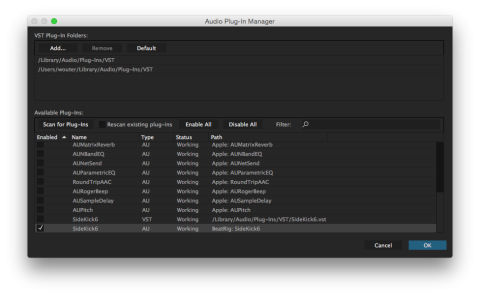
If you’d like to use the VST (this is always the case on Windows, on macOS you can choose either Audio Unit or VST) make sure the correct folder is shown. This should be the "default VST" folder used by all plugins. But just to be sure, open the Licence Manager and click the cog wheel (cogwheel) in the top right corner. This will show you the folders where the plugins are installed.
Secondly, make sure the plugin can be found by Premiere and is enabled. If it is not yet showing in the list click “Scan for Plugins”. Then make sure the enabled box is checked and click "ok".