MacOs Unidentified Developer
We are a so called "identified developer" by Apple. In some cases MacOs is not unable to verify this. For example when you've updated MacOs to a new version and we haven't been able to release an update yet. In this case MacOs will show a message like this:
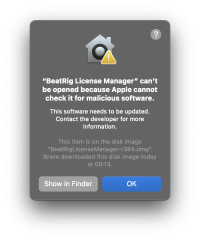
To resolve this issue, you need to allow the License Manager to open in the system preferences. You can find the preferences by clicking on the Apple logo in the top left corner and click System Preferences.
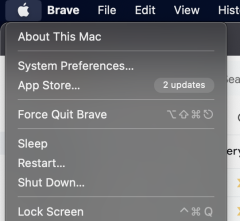
In the system prefereces select the first tab, called General.
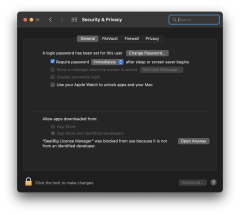
Click the lock in the bottem left. This will ask you for your password to confirm. Then click "Open Anyway" to allow the License Manager to open. The next time you click the app to open you will see a message with a warning but also a button to open:
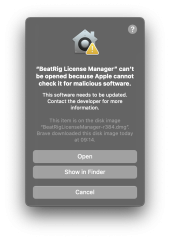
If you open the Licence Manager, it will remember all these steps and not ask you again in the future.