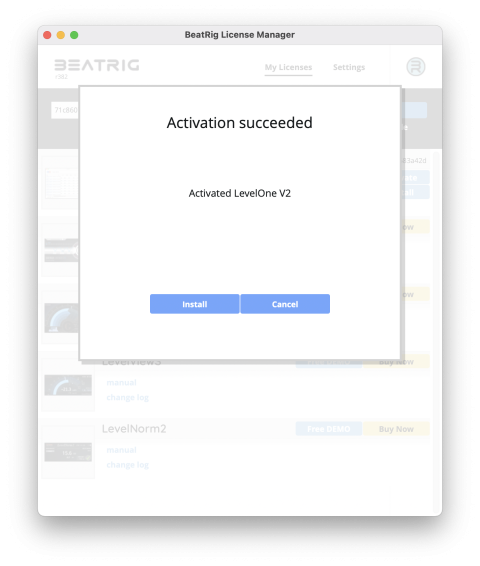Install on MacOS
Installation and activation (as well as updating, de-activation and uninstalling) is done using the BeatRig Licence Manager.
1) Download the Licence Manager:
2) Install the Licence Manager:
- Double clicking the file will open the disk image.
- Drag the "BeatRig License Manager" to your applications folder.
- Open your applications folder and double click the BeatRig License Manager to open.
(You will be asked to enter your computer’s password. This is needed to install the software.)
3) Activate and Install your software
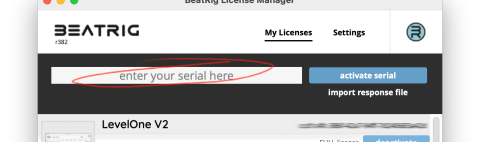
Enter your serial and click activate.
If the activation is successful, it will be asked if you’d like to install the software/plugin that was just activated.