Clear Packages Cache
If anything went wrong during the download of your software, you might see a checksum error.
To solve this error you need to clear the cached packages on the disk. To do so follow these steps.
First open the settings tab by clicking the "Settings" in the top right corner.
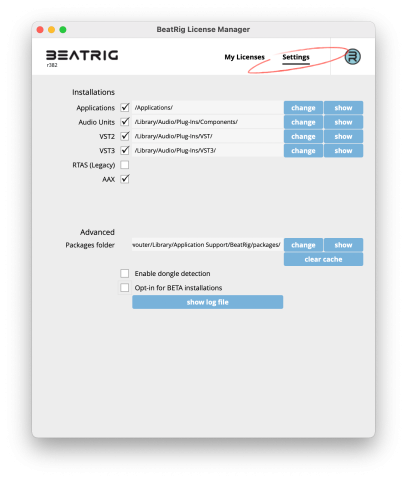
Now simply click the "clear cache" button. This will remove all installation packages from you system.
Now follow the normal install procedure by clicking install in the main tab of the License Manager. The required packages will be downloaden.
Instead of clearing all packages you can also click the show button. This will open the packages folder in the systems explorer/finder. Simply remove the packages that causing the error.