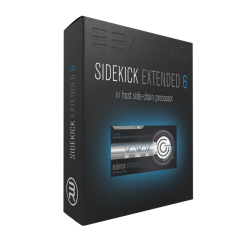SideKick Extended 6 (DISCONTINUED)
the easiest, yet most comprehensive
side-chain compressor available for VST & AU
SideKick Extended 6
is the easiest, yet most comprehensive
side-chain compressor that works in any VST or AU compatible host on Mac and Windows.
About
SideKick Extended 6 is the easiest, yet most comprehensive side-chain compressor that works in your VST and/or AU compatible host on Mac and Windows. With Side chaining you change the volume from one sound by the volume of another sound. It is most commonly used to duck (bass) sounds on each kick punch. Creating room in your mix for maximum fatness.
Music productions
But you can do so much more with SideKick… Create sucking ride sounds or a wall of sound when used on a reverb. Check out the demo’s and see how they were made.
Video productions
Or use it in your video production to automatically lower the volume of the music when the voice over is speaking.

Excited to do some side-chaining? Try the free demo. Add it to your cart on the right, check out, and you’ll receive an email with download link and trial serial. Make sure to check out the quickstart guide and you will be side-chaining within minutes.
Price includes shipping and banking fee’s.
Applicable taxes will be calculated during checkout.
Learn More
Get Started
System Requirements
Mac: MacOS 10.12 or later, Intel Core Duo, 2 GB RAM (4 GB recommended), Available disk space: approximately 20mb (older versions may work but are not officially supported)
Win: Windows 7 (latest Service Pack, 32/64 Bit), Intel Core Duo or AMD Athlon 64 X2, 2 GB RAM (4 GB recommended), Available disk space: approximately 20mb (older versions may work but are not officially supported)
Supported Hosts
AU (mac), VST at least 2.4 (mac and pc), AAX ProTools 11 or higher, Media Composer (Symphony or News Cutter) 5.5 or higher.
Please download and evaluate a demo of the software fully before your purchase. All purchases are final.
Before you purchase; LevelNorm V2 is not natively supporting the Apple Silicon processor yet. We have reports that it is working well under Rosetta, but please try it out yourself by downloading the demo first. We have not yet decided if and when Apple Silicon will be supported.