Basic Operations within ProTools (Realtime)
A quick run through to get started.
1. Open the plugin
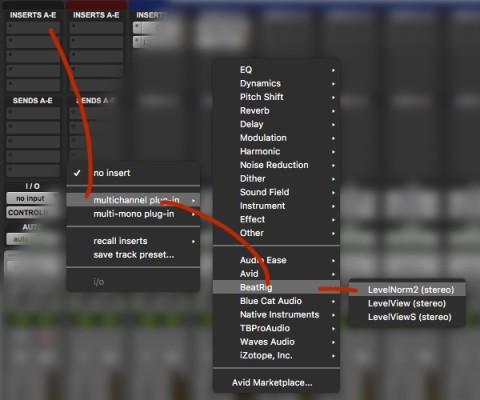
Open the plugin by clicking on the insert slot, select the submenu multi-channel plug-in, and the select BeatRig and then click LevelNorm2.
2. Play your final mix

Depending on your settings ProTools can also sort the plugins by category, in that case you can fin the plugin in the section Dynamics.
3. Export your mix
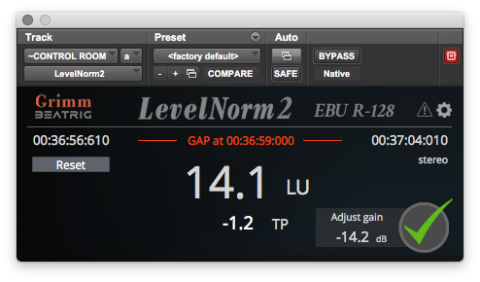
Load LevelNorm2 on the last possible insert of your DAWs master bus. LevelNorm2 needs to read and analyse all final audio that will be exported. This is why it needs to be inserted on the last possible insert of your masterbus. And you need to play all the final audio of your DAW project at least once.